Sunday, 16 September 2012
Saturday, 4 August 2012
Wednesday, 25 July 2012
Friday, 17 February 2012
Important sites
Tutorial Sites
http://prajwaldesai.com
---- Software Download Sites----
http://www.softpedia.com
http://filehippo.com
cnet.com
kat.ph(torrent)
monova.org(torrent)
--mobile downloads------
getjar.com
zedge.net
moviesmobile.net
3gpmoviesmobile.com
movieswood.org
o2ciemas.com
----Free sms---------
160by2.com
site2sms.com
smsze.com
http://www.bandung-flasher.com/
http://prajwaldesai.com
---- Software Download Sites----
http://www.softpedia.com
http://filehippo.com
cnet.com
kat.ph(torrent)
monova.org(torrent)
--mobile downloads------
getjar.com
zedge.net
moviesmobile.net
3gpmoviesmobile.com
movieswood.org
o2ciemas.com
----Free sms---------
160by2.com
site2sms.com
smsze.com
http://www.bandung-flasher.com/
Tuesday, 31 January 2012
Friday, 20 January 2012
Bcom 2011 supply results of Osmania University
All right everyone here is the direct link to Online Results Of Osmania University
Monday, 16 January 2012
How to enable your task manager in windows xp
How to enable your task manager in windows xp
Hi,
Just go to:
• Click Start (window key on key board)
• Click Run (or) press Window + R
• Enter gpedit.msc in the Open box and click OK
• In the Group Policy settings window
o Select User Configuration
o Select Administrative Templates
o Select System
o Select Ctrl+Alt+Delete options
o Select Remove Task Manager
o Double-click the Remove Task Manager option
= Click non configured
= Click Apply and then OK.
Its Over as simple as 1.2.3.
Screen shot is shown below as how the window looks.
Hi,
Just go to:
• Click Start (window key on key board)
• Click Run (or) press Window + R
• Enter gpedit.msc in the Open box and click OK
• In the Group Policy settings window
o Select User Configuration
o Select Administrative Templates
o Select System
o Select Ctrl+Alt+Delete options
o Select Remove Task Manager
o Double-click the Remove Task Manager option
= Click non configured
= Click Apply and then OK.
Its Over as simple as 1.2.3.
Screen shot is shown below as how the window looks.
Subscribe to:
Comments (Atom)



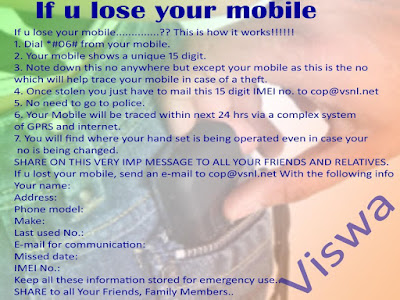
 click to see result
click to see result